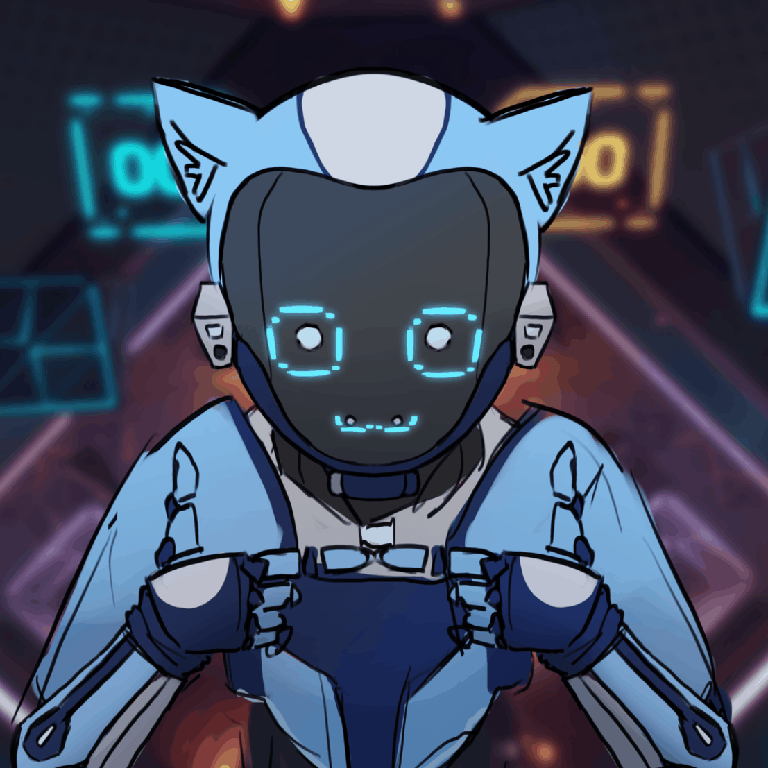Troubleshooting
This section shows you the troubleshooting steps.
If Echo keeps closing when you launch it, try these solutions:
- 1. Restarting your headset
- 2. Check if you have the _data folder.
To see if you have the _data folder open the installer again.
It will show this if its not present:
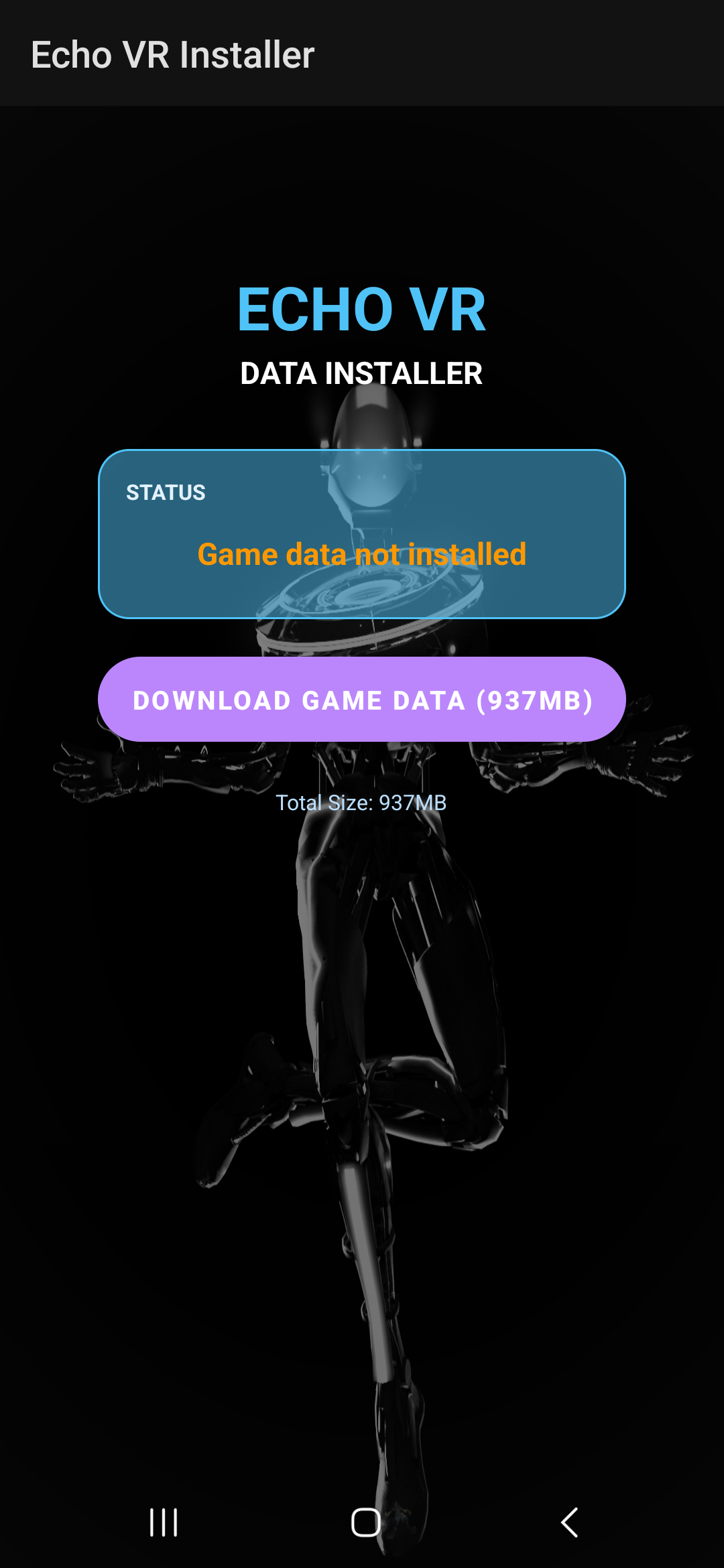
Press download game data to start downloading, if it worked it should look like this:
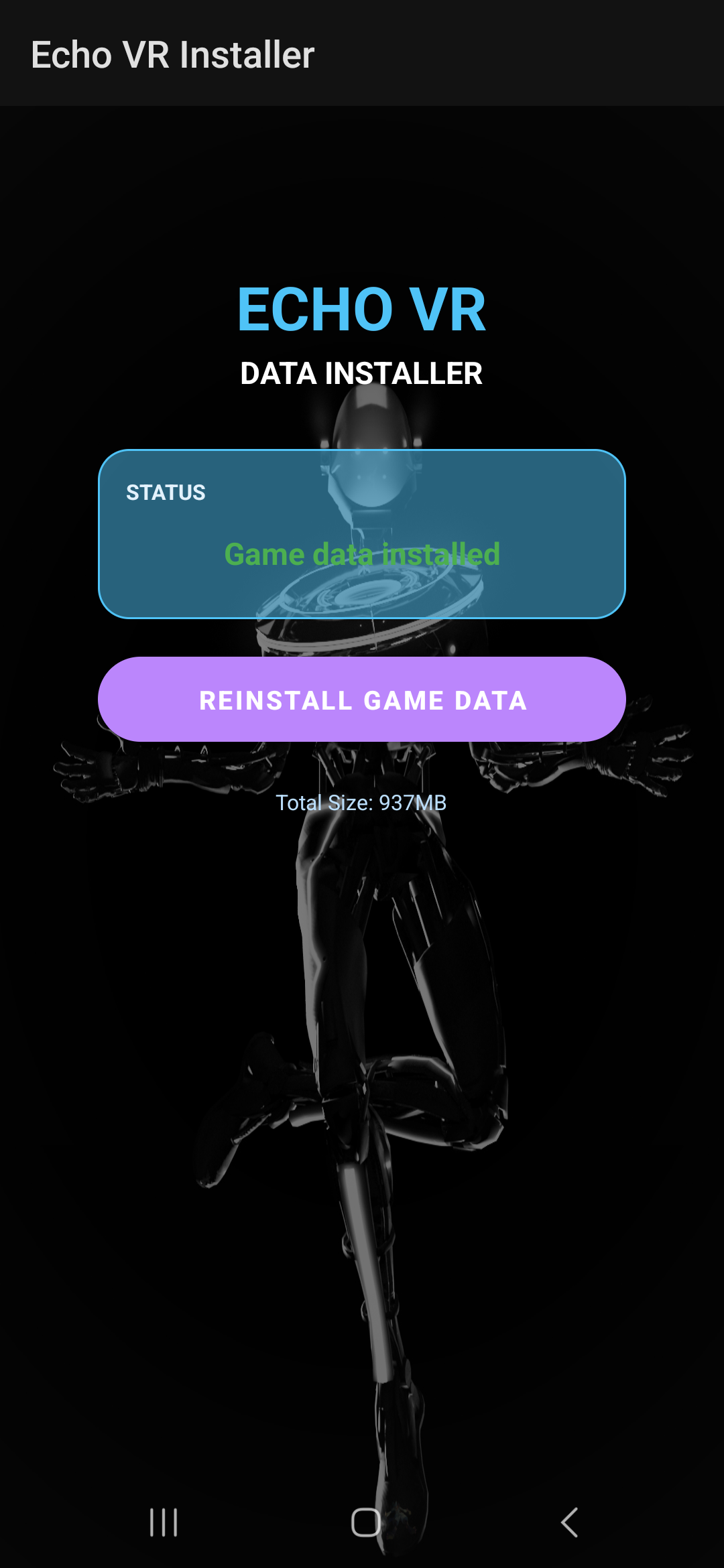
- 3. Reinstall the game.
- 4. Use the New Player method, even if you are a Legacy player.
- 5. Factory reset your headset. Backup data before continuing with this!
Problem parsing the package. -Parsnips-
Watch the video below for a method on removing parsnips.
Package Invalid
Uninstall Echo.
No DMS from EchoVRCE/Patcher Bot
Check DMs (Direct Messages) are enabled for this server (Echo VR Lounge)
Check alternative discord accounts for DMs
Unlink other discord accounts from headset (if desired)
Raise a case if can't access alternative discord account.